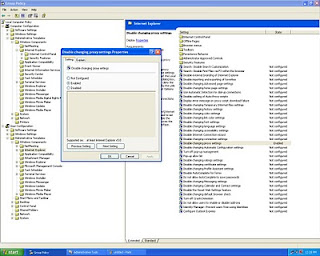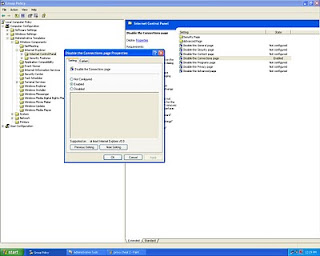Cara termudah untuk mengemaskini perisian driver anda dengan menggunakan Driver Checker. Dapatkan versi portable di pautan ini.
Wednesday, August 18, 2010
Tuesday, August 10, 2010
Menghilangkan Connection Tab Dalam Internet Explorer
Untuk menghilangkan atau menghapuskan fungsi Connection Tab dalam Internet Explorer, arahan gpedit.msc perlu digunakan. Seterusnya langkah-langkah seperti yang dipaparkan dalam rajah boleh dilaksanakan. Pastikan ianya dilakukan dalam mod Administrator.
Monday, August 9, 2010
Fast Track: 10 ways to extend your laptop's life
Take care of your hardware
Take care of your software
Maintain battery life
- Keep your display and keyboards clean.
- Don't let your laptop overheat.
- Use a case.
Take care of your software
- Install and update antivirus software.
- Clear out system clutter.
- Keep your PC tuned.
Maintain battery life
- Avoid extreme temperatures.
- Put your laptop into "sleep" or "hibernate" mode when you're not using it.
- Turn off or limit use of power-draining processes.
- Beware of energy-hogging background programs.
Source: iolo.com
Wednesday, August 4, 2010
Dapatkan Semula Fail Dalam Profail GUEST (Windows XP)
Berikut adalah antara perisian yang boleh digunakan untuk mendapatkan semula fail/folder yang hilang disebabkan penggunaan akaun Guest iaitu perisian PC Inspector. Sila muat turun di sini.
Antara paparan skrin untuk menggunakan perisian ini:
Antara paparan skrin untuk menggunakan perisian ini:
Label:
file,
Guest,
PC Inspector,
policy,
recover,
Windows XP
Peringatan Kepada Pengguna Akaun GUEST Dalam Persekitaran Windows XP
Penggunaan akaun Guest dalam Windows XP amat tidak sesuai diamalkan di organisasi/pejabat khususnya di kalangan staf. Default policy bagi akaun Guest adalah berbeza dengan akaun User.
Antara kesan yang akan berlaku sekiranya pengguna menggunakan akaun Guest ialah, semua fail yang disimpan dalam profail Guest akan hilang sekiranya akaun tersebut tidak diakses untuk tempoh beberapa lama. Sila baca penerangan lanjut di bawah ini untuk lebih jelas.
| > |
| ||
| > |
|
EXPERT RESPONSE FROM: James Michael Stewart
| > |
| |
| > |
|
EXPERT RESPONSE FROM: Jeremy Moskowitz
Tuesday, August 3, 2010
Maklumat Keperluan Peralatan ICT
Berikut adalah contoh Borang Maklumat Keperluan Peralatan ICT yang boleh digunakan di mana-mana agensi bagi membantu pihak pengurusan IT merancang keperluan pengguna untuk pembangunan prasarana ICT di agensi.
Muat turun di sini
Monday, August 2, 2010
Sunday, August 1, 2010
Firewire Atau IEEE1394
 |
| Jenis port Firewire yang berbeza. |
 |
| Firewire adalah nama komersil yang juga dikenali sebagai IEEE1394. |
Subscribe to:
Posts (Atom)